11 Best Autodesk 3ds max Tools and Software that You Should Know in 2026

Autodesk 3ds Max is a computer graphic design software that lets users create 3D models, animations, and digital images. Simply it is a software for AutoCAD Architecture by Autodesk and one of the most successful programs in the sphere of computer graphics and is famous for its rich instrumentation for 3D artists.
Civil work, Exterior Modeling, and Interior Modeling are some areas that employ Autodesk 3ds max tools to model characters and objects and for photorealistic rendering of buildings and other structures.
Importance of Autodesk 3ds max tools for Architects and Civil engineers

3ds Max design can also be used in character modeling and animation and could be used to produce photo-realistic images of buildings among other things.
For architects and civil engineers: This Autodesk CAD Architecture is used in many civil-engineering and architectural 3D modeling, rendering, and animation tasks are solved using 3ds max architecture in the context of buildings and their environments and landscapes.
3D Rendering and Modeling: 3ds Max modeling software is a full-service 3D modeling, animation, and rendering software. It is the best 3d modeling software used to develop interactive games, three-dimensional movies, and VFx. Understanding 3ds max is important in creating the cross-sectional shapes of the three-dimensional models in two dimensions.
Product Designing: Software 3ds Max is used as an architectural modeling software, product design, and manufacturing collection. It is virtually impossible to find an industry that does not use this software as it is a product design software. But unfortunately, mastering what is in the software is not something that happens naturally.
Interior and Exterior modeling: Most people apply 3ds Max for different purposes such as character modeling, civil engineering, exterior as well as interior modeling, and rendering photograph realism of other objects and constructions as it is an easy to use 3d modeling software. As for modeling 3ds Max is hard to beat when it comes to usability and performance.
When it comes to 3d modeling software, there is no software, which will be faster or easier to use than 3ds Max.
Autodesk 3ds max tools and Product Design :
For a designer, Autodesk 3ds Max Design is a useful software in product design because this software allows designers to create complex 3D models, realistic visualizations as well as animations. It helps in conceptualization, modeling of materials and lighting, generation of photorealism, and precise otherwise informal communication to the requisite.
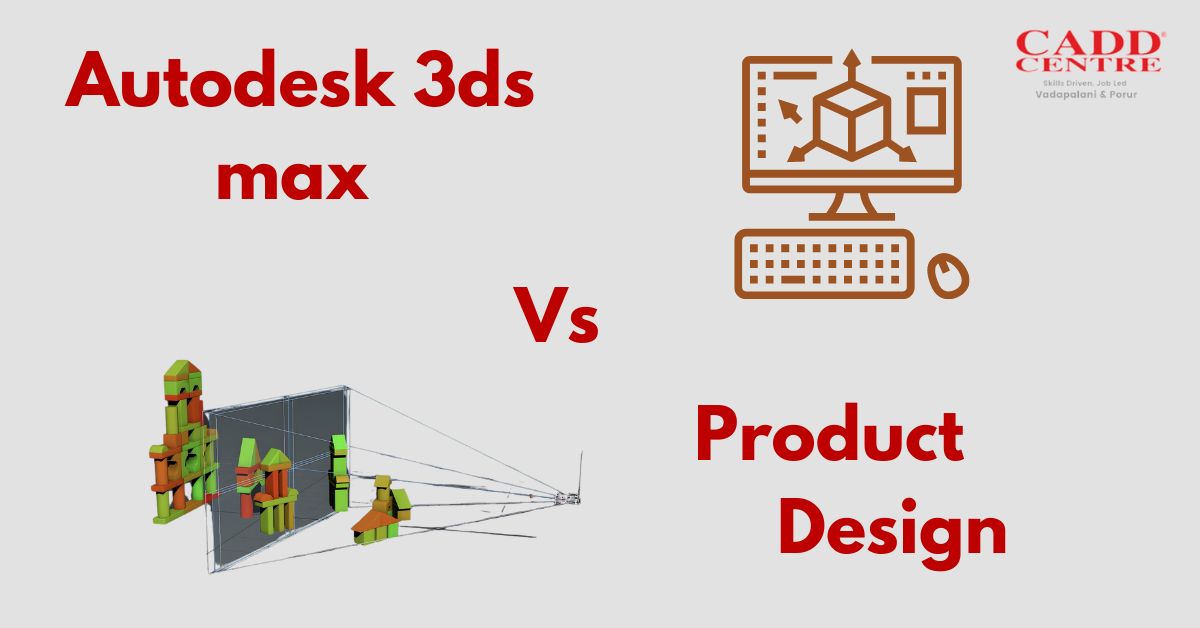
It features virtual prototyping which makes the work of the designers to conduct multiple amendments on the designs before it goes into physical production as this reduces the costs and time. Since 3ds Max is the easiest 3d modeling software it works well with other products, such as AutoCAD, thus allowing the user to maintain the appropriate levels of accuracy in the workflow. Its abilities give it wide use among product designers who hope to achieve both functional and aesthetic uniqueness.
Major applications of the Autodesk 3ds Max tools :
- Used in 3D visualization and Architectural visualization
- Used for creating the 3D Architecture design
- For exterior rendering, 3D house interior design and 3D exterior rendering
- Enabled for Architectural 3D modeling services and Architectural CAD drafting services
- Used for Architectural product design, product design and development
Top 10 Autodesk 3ds max tools

1. Geometry - Autodesk 3ds max tool
The geometry Autodesk 3ds max tool is one of the most vital tools of the Autodesk 3ds Max Program. With the help of this simple 3D modeling software, the user can make different 3D geometry and shapes. The tool is presented as a sphere, by default with primitives set to standard. Basic primitives are the simplest geometries, like box, sphere, line, and so on. Using the detail and subcategory of the tool the user can also have many other modeling options like NURBS, Dynamic Objects, Particle Systems, Extended Primitives, and so on.
2. Shapes - Autodesk 3ds max tool
This Autodesk 3ds max tool is represented as a shape icon and can be employed to draw too many 2D objects such as squares, circles, rectangles, etc., The user can create 2D geometry using these tools and then, transform it into 3D if required. 3Ds Max provides users with 11 primary spline form objects, two forms of NURBS curves, and five additional spline forms. Any of these shapes can be drawn easily using a mouse or keyboard with this good 3D modeling software.
3. Lights - Autodesk 3ds max tool
Lights are entities that imitate actual lights which may be the table or floor lamps in a household or office, the dramatic or movie lights, and the sun. Various types of ‘light’ objects ‘throw’ light in various ways, mimicking real light sources as it were. This Autodesk 3ds max tool holds various kinds of lights that include Free Direct, Target Direct, Omni Lights, and Target Spot. These lights are visible to the user in the render mode or as the scene is being rendered.
4. Space Wrap - Autodesk 3ds max tool
The space wrap tool is illustrated as a waveform icon – users can create a range of places and conditions, as well as placeable objects and characteristics that are inherent to specific locations. Space warps are objects that are themselves not drawn but influence the look of other objects. In effect, space warps are similar to modifiers in operation although they affect the world space rather than the objects' space that geometric modifiers affect.
5. Helpers - Autodesk 3ds max tool
Helper objects serving as target helpers as stagehands or construction assistants. The helpers in this section are mainly precision and drawing aids helpers. The tools contain various subset menu tools that help the user in the construction of the project, such as a ruler: These are a compass, measure tape, Camera Match, and Manipulators.
6. Motion toolsets - Autodesk 3ds max tool
It is through Motion Autodesk 3ds max tools that an animation of an object is achieved. Animation progress can be controlled and the keys for creation can be produced by us. For any key, the position, scale, rotation of the keys, or even the keys themselves can be changed or completely removed.
For the controller, the information can be set so that the key rotates, moves, or scales while some others do not. It is also possible to control the animation with graphs with references to trajectories and control the path with the help of visualization.
7. Lathe toolset - Autodesk 3ds max tool
The lathe tool is normally used on a 2D object to give it depth and convert the object into a 3D object along its axis of symmetry. It is a part of a modifier. Lathe generates a three-dimensional shape by revolving a profile or any Non-Uniform Rational B-spline curve around an axis.
8. Boolean tools - Autodesk 3ds max tool
Boolean is an editor that allows the user to combine two or more objects into one single object. This tool has several settings including the setting of parameters right to the selection of the initial points. Encountered were several settings such as setting the parameters, selection of the initial point, and so on.
Further, the tools offer many ways through which the objects can be interactively merged; for example, we can subtract, Boolean join, Boolean union, intersect, append, glue, or insert the geometry to amalgamate the objects.
9. Hierarchy toolsets - Autodesk 3ds max tool
Hierarchy toolsets are the one that ensures one object is linked to the other. That is, these tools facilitate the skinning of the objects in compliance with the user’s desire. Through this tool the pivot points may be altered; the orientation of the objects within the screen may be controlled by the move, scale, and rotate option of this tool. These tools assist the user in altering the Pivot points, the movements, the scales and the rotation of the objects are all under the control of the user.
10. Modified toolsets - Autodesk 3ds max tool
This modified panel is the most utilized in the program. With those tools, the user can modify the various modifiers and alter the physical aspect of the chosen shape or geometry. With these tools, the user can use different modifiers and change the physical characteristics of the shapes or geometry that has been picked. These tools work only when a geometry or shape is of an active mode of selection, as soon as an object is selected, the modifiers appear and can be assigned to the objects.
11. Cameras - Autodesk 3ds max tool
The most common viewing instruments in 3D visualizations are cameras. They are put in the scene either by hand or with the aid of the Perspective viewport and given distinctive names. Many cameras are possible in the scene, each of which has different views to show the client over the scene.
This is used in setting up various cameras that may be applied in the scene. The tool appears as an image of a camera and is used for producing cameras.
Getting to know Autodesk 3ds Max tools allows users to initiate the most significant operations in the program in numerous interface items, making for a highly efficient workflow. As to the appearance of the user interface, users can customize it in many ways. Autodesk 3ds max tools are undoubtedly one of the in-demand CAD software that is being used in Architecture to product design.


