Top 25 STAAD Pro Interview Questions for Freshers
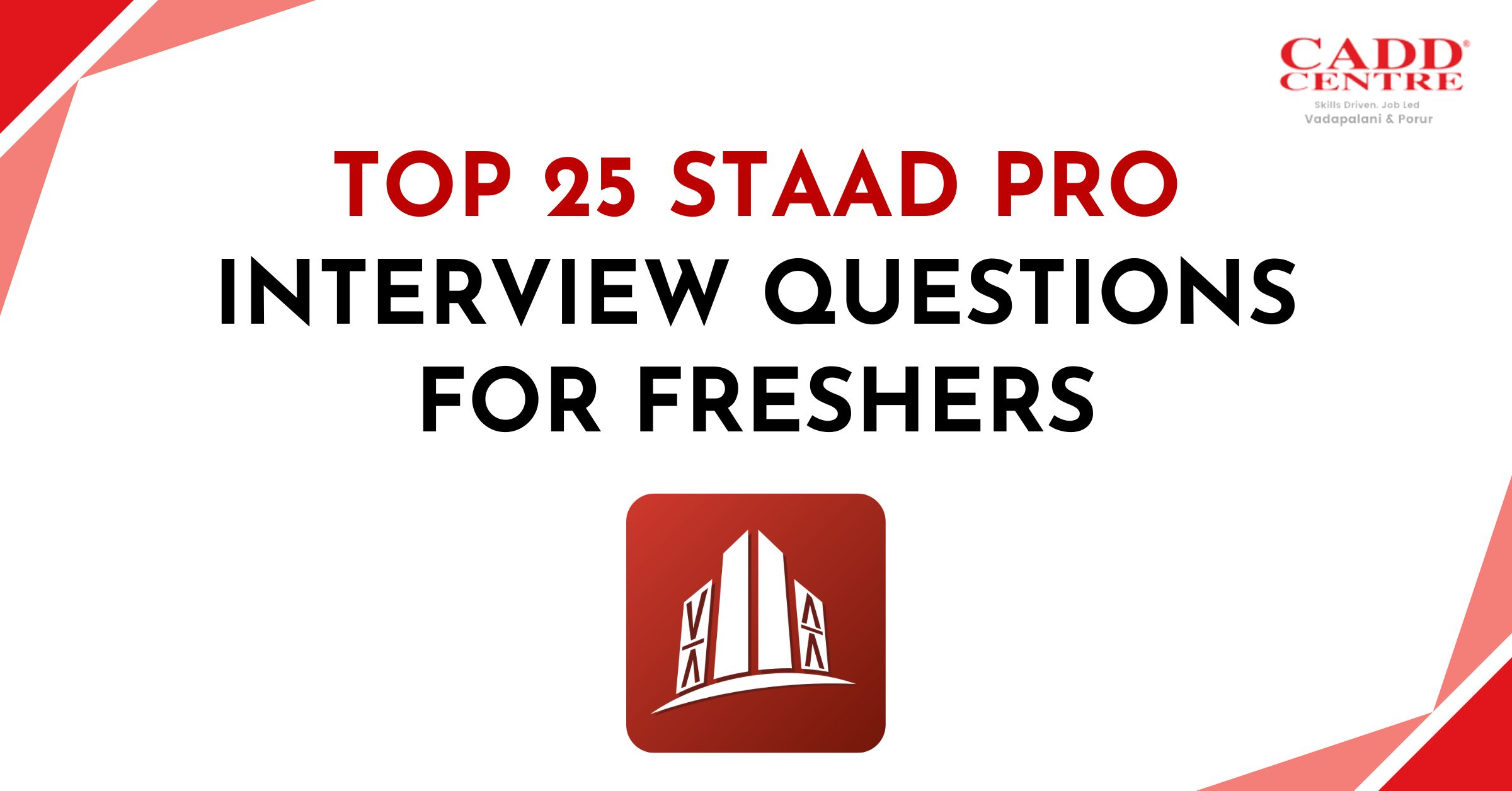
Navisworks vs Revit: Key Differences in BIM MEP Workflows
For mechanical students, the Top 25 STAAD Pro technical interview questions for a fresher is based on their core reading which can put them in a complex situation. Software such as STAAD Pro software is one of the most popular tools used in structural analysis/engineering and its use in the design of buildings,bridges,towers and also other structures have become necessary. A strong understanding of its tools, workflows and features is crucial not just for your interviews but applying engineering concepts to actual projects as well.
In this blog, we have worked to bring together the most common interview questions and provide clear, succinct answers. Starting from what are STAAD Pro basics to let you explore advanced topics such as dynamic analysis, and load combinations, this guide walks you through every challenge that will prepare you for an interview and to step in your structural engineering career with flying colors.
1. What is STAAD Pro?
STAAD Pro is the Most Popular Structural Analysis and Design Software widely used in the engineering sector. We use STAAD Pro to model, analyze, and design structures such as buildings, bridges, and towers. STAAD Pro is a flexible platform for all types of engineering projects as it offers 2D and 3D modeling, multiple material types, and all design codes.
2. How to model a structure in STAAD Pro?
To model a structure, you can use 2D and 3D modeling. You create nodes and connect them with beams, columns, and plates. Physical modeling is easier to visualize, and the Data Editor is used to precisely determine the geometry, materials, loads, and supports to ensure accurate analysis.
3. Explain the difference between static and dynamic analysis in STAAD Pro?
Static analysis: Applied to loads that do not change over time, Dead load, Live loads, Uniform loads, etc. Dynamic Analysis: is an analysis that applies to loads that change with time. Wind, Seismic forces, Vibration, etc. Both give essential information for design and safety.
4. What is the purpose of the Data Editor in STAAD Pro?
Users can enter, edit, and control all structural data in STAAD Pro using the program’s GUI. For complicated structures, Data Editor will provide you with more control over your structure.
- 5. How can loads be applied in STAAD Pro to a structure?
Loads in STAAD PRO, on the other hand, can be applied as follows: Loads can be applied at nodes as point loads Beams or plates with uniform or varying loads as per specified codes loads, apply wind or seismic loads Project-specific loads with customized load combinations. Therefore, correct loading application is essential in ensuring accurate structural analysis and safe design.
- 6. What is the role of the Analysis and Design modules in STAAD Pro?
STAAD Pro has two fundamental modules: the Analysis module calculates the forces, moments, displacements, reactions in the structure, among others, whereas the Design module ensures that the physics design codes are met in designing steel, concrete and composite structures. As such, both design tools make it more accessible for engineers to develop designs that are efficient and secure.
- 7. How does STAAD Pro handle different types of material properties?
The STAAD Pro allows you to set various material characteristics which can be steel, concrete, aluminum, and many others. The material properties such as density, modulus of elasticity, yield strength among others bring about the fact that an accurate analysis and design is realized around the different engineering uses.
- 8. What common analysis types are available in STAAD Pro?
Common analysis types include: Linear static analysis Nonlinear analysis Dynamic analysis Response spectrum time history Buckling analysis P-Delta analysis These analyses help to evaluate the design around various conditions using the STAAD PRO tool.
- 9. How can I calculate wind load in STAAD Pro?
Specify the location, height and exposure category of the structure for wind analysis per local building codes. You can then generate wind load cases and define pressure and direction. STAAD Pro includes wind loads on beams, columns and plates, which helps in the determination of environmental loadings.
- 10. What does the Post-Processor do in STAAD Pro?
The Post-Processor presents the results of analysis including displacements, moments, axial forces and stress field. It enables structural engineers to consider the behavior of their models and even check them against code-based requirements, making it easier to use information from design models that they wouldn't otherwise have.
Also Check: STAAD Pro Training in Chennai
- 11. What is the foundation design method used in STAAD Pro?
Isolated, combined and pilecap foundation design STAAD Pro can design these types of foundations. It enables engineers to specify soil properties, check bearing capacity and ensure safety factors are met in accordance with local codes. Correct modeling of foundations is important for safe and serviceable structures.
- 12. Is it possible to import and export data between STAAD. Pro and other software?
Yes. STAAD Pro can import/export from AutoCAD, Microsoft Excel, Revit and other engineering software. It is a great feature which comes useful in collaborating, sharing models and workflows integration especially when help n comparing STAAD Pro vs ETABS depending upon yours project needs.
- 13. Why is Physical Modeling workflow provided in STAAD Pro?
With the Physical Modeling workflow, engineers see the structure in 3D as they lay out beams, columns and plates and define supports and materials in a familiar AutoCAD software environment. It makes the process easier, minimizes error and it is especially beneficial for a new user trying to learn STAAD Pro manually.
- 14. How can you do stability check a structure in STAAD Pro?
The verification hereof can be performed by means of eigenvalue buckling analysis or by comparison of deflections and stresses. STAAD Pro enables engineers to pinpoint where structures may be unstable or fail, enabling them to make the necessary modifications using its analysis tools.
- 15. What is the purpose of ISM(Intergrated Structural Modeling) Work flow in STAAD Pro?
ISM workflow: work freely with any of your engineering ISM software. It enables engineers to share models, perform analysis, and manage changes across organizational and geographical boundaries. This unifies the design teams and is especially necessary for transcurrent BIM-integrated structural projects.
- 16. How to design bridge in STAAD Pro?
To make a bridge in STAAD Pro, you first have to describe the spans ( span; where it is supported; deck geometry etc). Contain the materials, cross sections and load cases to include vehicle loading, wind as well as seismic forces. Leverage the physical modeling workflow to model a bridge, test its ability to survive against loading conditions, and determine the load-carrying capacity of the structure using analysis.
- 17. Explain the role of the Advanced Slab Design module in STAAD Pro?
The Advanced Slab Design can be used to design slabs based on the appropriate code. It handles the determination of design shear capacities, provides bending moments and calculates deflection limits that allow engineers to optimize their use of concrete to ensure a safe structure.
- 18. How do you design anything for the most effective cost/material use in STAAD Pro?
With STAAD Pro, engineers can perform design iterations and modify member sizes, slab thicknesses or reinforcement details. You can use this STAAD Pro tools to make more economical designs without jeopardizing safety and meeting applicable code requirements.
- 19. Can STAAD.Pro perform seismic analysis, and how is it done?
Yes. For seismic analysis the specification of the seismic zone, response spectrum or time-history load cases is possible. STAAD Pro Sizes structure for earthquake effects and design the building to comply with codes when in an area that is earthquake-prone.
- 20. What is the STAAD. Pro Graphical User Interface (GUI) look like?
STAAD Pro GUI is user-friendly and simple to use. It is accompanied by toolbars, menus, 2D/3D views and visualisation options. New users can take advantage of the ease-of-use, while experienced users will appreciate advanced features such as Data Editor and Time Wizards for modeling static structures.
- 21. How does STAAD. Pro handle reinforced concrete design?
Concrete Design STAAD Pro software supports reinforced concrete design of Beams, Columns, Slabs and Foundations. It computes bending moments, shear forces and deflections, and it can automatically produce reinforcement layouts in accordance with codes to create increasingly complex models of RC structures that are both safe and cost-effective.
- 22. Can you create and use user load combinations in STAAD Pro?
Yes. STAAD Pro makes it easy for the engineers to define load combinations that include dead, live, wind, seismic etc. Without this flexibility, precise structural analysis can not be done and this may not match the project-specific requirements.
23.Explain the purpose of the STAAD.Pro Steel AutoDrafter
The Steel AutoDrafter Produces detailed structural drawings of steel members. It generates detailed plans, elevations and sections for faster steel structure documentation.
- 24. How can you model and analyze a composite structure in STAAD Pro?
Composite members, such as concrete-steel beam and slab systems, can be defined using material properties and intercomnnectivity between materials. STAAD Pro is capable of analyses and design for various codes to ensure safety, stability, and economy.
- 25. What is the use of STAAD. Pro RAM Connection module?
RAM Connection: The RAM Connection module enables you to design and analyze thick plate steel connections (steel joint, baseplate, steel beam splices) in seconds. It causes design code compliance and complex connection capabilities which simplify the steel design process.
Practicing these STAAD Pro interview questions for freshers can become a great asset, as knowing technical questions and answers will help you stand apart, highlighting your practical knowledge. Although it is important to learn Staad Pro basics and practice, real world modelling, analysis & design assignments or practical tasks can help you shine before the recruiters.
Regardless of whether or not you are considering becoming a BIM engineer, structural designer, MEP consultant or even systems specialist some time later in your career lifetime as an engineer – it’s good to know everything listed in the following questions.
