Navisworks vs Revit: Key Differences in BIM MEP Workflows
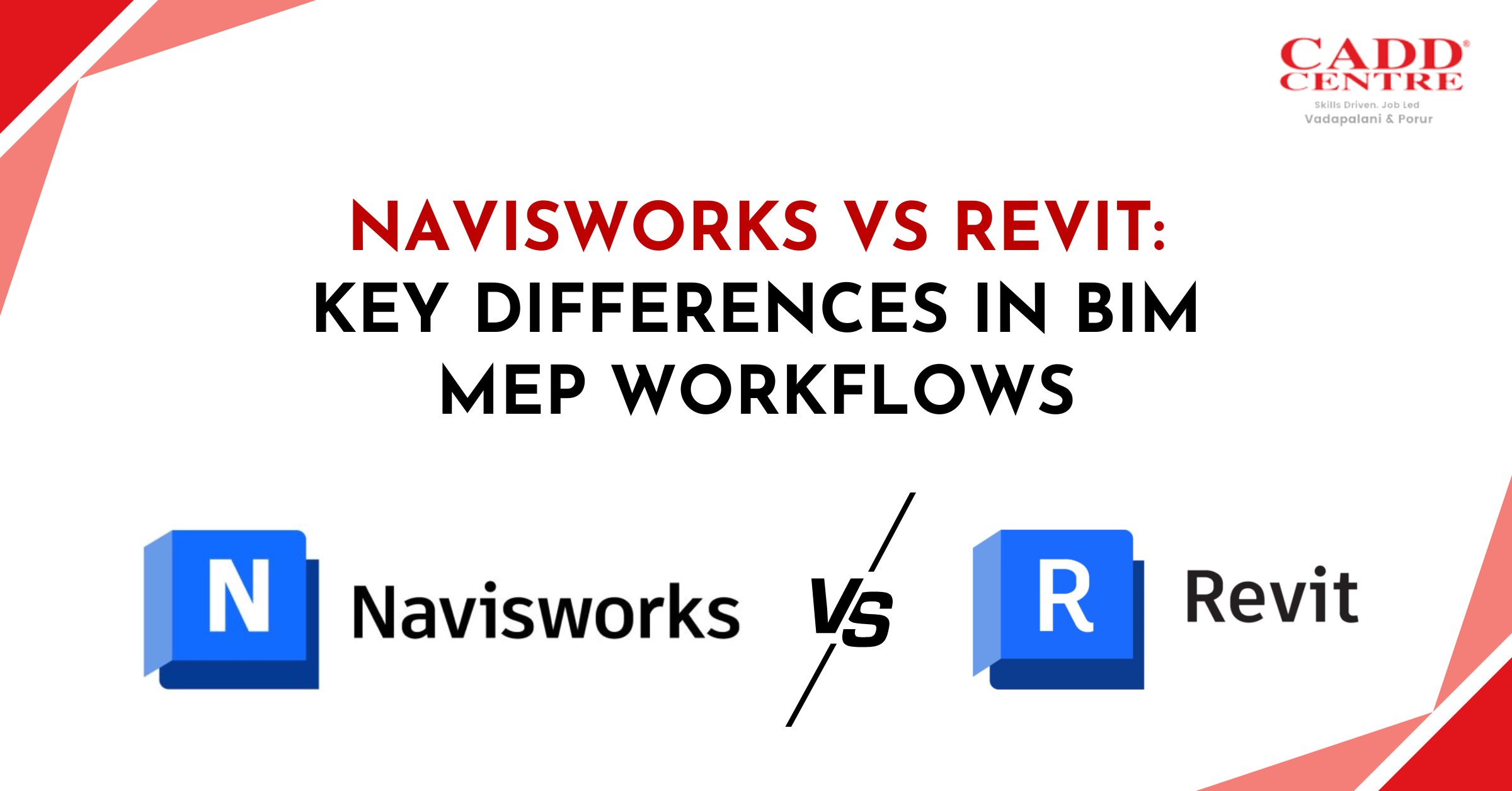
Navisworks vs Revit: Key Differences in BIM MEP Workflows
The construction industry has undergone massive transformation in the last 10 years, from 2D drawings to sophisticated BIM software for construction planning, design and coordination. Out of these two, Autodesk’s Revit and Navisworks are popular choices, but some engineers may find themselves questioning the difference between the two, bringing on the comparison of Navisworks vs Revit.
Design and modeling Revit is stronger in design and modeling (particularly when it comes to complex MEP systems) while coordination and clash detection - where multiple trades can work together effortlessly - is the strength of Navisworks. The use of both within different stages of BIM workflows contributes to improved collaboration, less errors and more confidence for engineers to produce successfully coordinated projects.
What Is Revit?

Revit software is the most popular name whenever someone speaks with reference to BIM modeling software. Revit is made by Autodesk, and with good reason: It’s far more than just a drafting tool — it’s an entire design and documentation platform. For MEP engineers, it makes the production of accurate Revit MEP systems for mechanical engineering, electrical design and plumbing much easier.
Unlike typical CAD software, which uses 2D vector geometry to represent objects and entities within your design (rather like a floorpan or elevation view), Revit is unique in that it uses parametric 3D models (that's very different from say SketchUp). These are intelligent objects that can update their properties automatically and BIM offers.
Features and Benefits for MEP Engineers
Some of the most important aspects of Revit to MEP engineers are:
- ● Parametric modeling - engineers can model ducts, pipes and circuits that up-date as you change them.
- ● Best with architecture and structure – all trades can work within the same model, minimizing clashes.
- ● Comprehensive documentation – automatic schedules, material take-offs, and sheets enhance the overall accuracy of a project.
- ● Analysis capabilities – default calculations for loads, energy performance, and sizing of systems.
One of its most significant advantages is that it consolidates design, making it easier to collaborate and prevent mistakes. For MEP engineers, this translates to reduced collisions, speedier design cycles and models fit for construction.
It’s no surprise that so many pros think of Revit as one of the best BIM software programs on the market today.
What Is Navisworks?
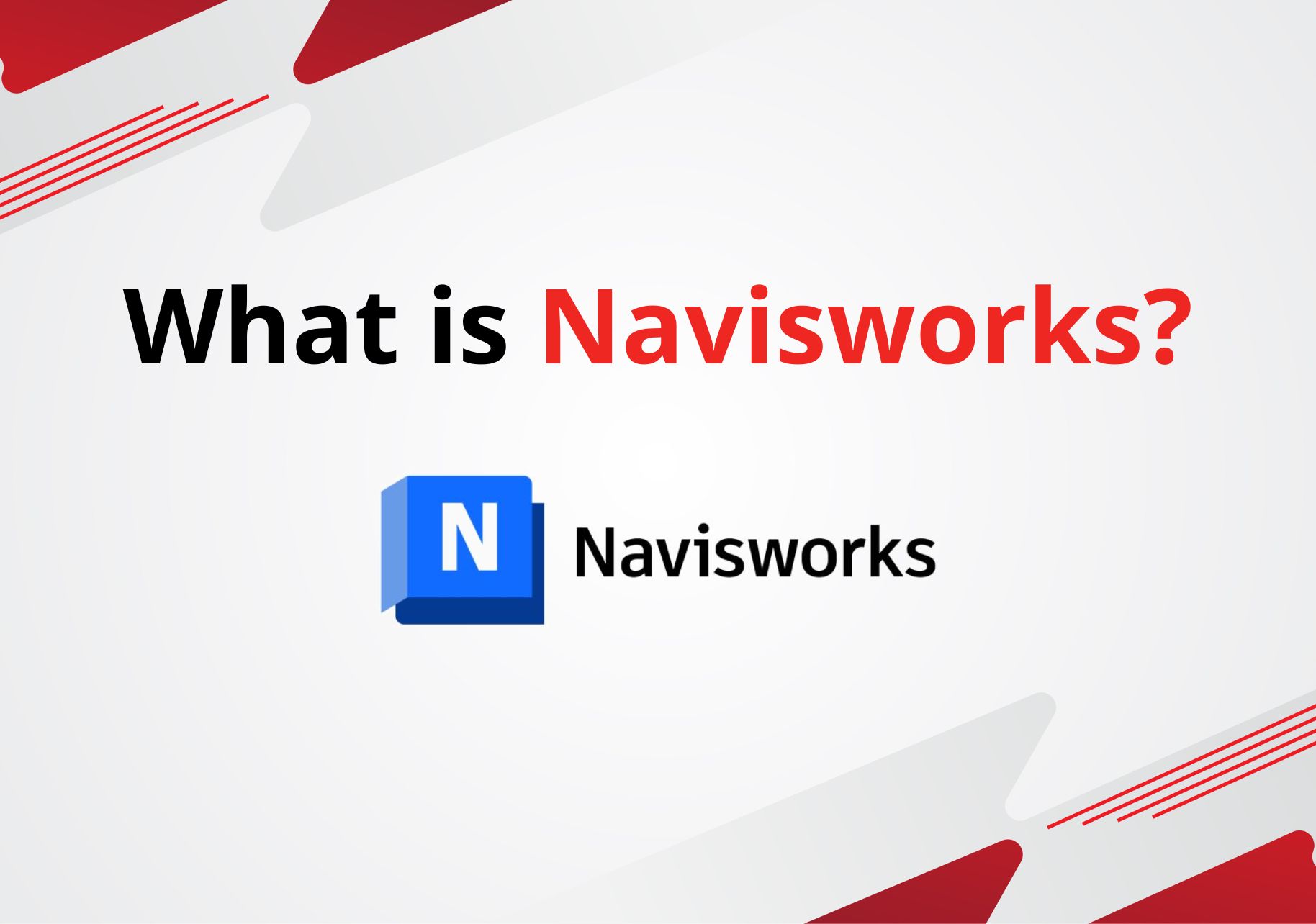
Whereas Revit is geared more towards design and modeling, Navisworks has a very specific role within the BIM software suite. Also from Autodesk, Navisworks is best known as a robust BIM collaboration tool. It replaces the need to build complex models from nothing and instead allows project teams to integrate models from AutoCAD, Revit, and other programs into one shared environment.
Role in BIM Coordination and Collaboration
For MEP engineering personnel, this is extremely important when it comes to coordination and construction sequencing. With Navisworks, they can:
- Clash mechanical, electrical, plumbing and structural systems.
- Crunch a 4D Navisworks simulation to connect design to construction.
- Collaborate and resolve clashes using Autodesk Navisworks Manage.
- Lightweight NWD files for freely communicating with stakeholders.
The real power of Navisworks is in finding the problems before they become very expensive site issues. Instead of letting conflicts be found in the field, project teams can now work them out digitally. “Valispace prevents rework, saves time and enhances project delivery.
In summary, where Revit is design creation, Navisworks is project coordination and review. The two tools are not in competition, they are additions to one another on BIM modeling software workflows.
Navisworks vs Revit – Key Differences in BIM MEP Workflows
At first glance, many new engineers think Navisworks vs Revit is about choosing one tool over the other. In reality, they are designed for different stages of a BIM workflow, especially in MEP projects. Understanding their differences helps professionals know when to use each.
| Feature / Aspect | Revit | Navisworks |
| Primary Purpose | Design and modeling of MEP systems | Project coordination, clash detection, and model review |
| Model Creation | Yes – builds intelligent 3D MEP models | No – works with imported/federated models |
| Level of Detail | High – construction-ready, parametric models | Medium – combined models for coordination and visualization |
| Clash Detection | Limited – mainly design-level checks | Advanced – identifies conflicts between multiple disciplines |
| 4D Simulation / Scheduling | No | Yes – integrates models with project schedules (4D Navisworks) |
| Collaboration | Multi-discipline work inside a single model | Coordination between stakeholders using federated models |
| Analysis Tools | System sizing, energy analysis, load calculations | Clash analysis, project review, sequencing visualization |
| Best Use Case | Designing MEP systems, documentation, Revit MEP workflows | Detecting clashes, coordinating teams, and planning construction |
| File Type | RVT | NWD, NWC, DWF |
| Integration | Works with Navisworks for review | Integrates Revit, AutoCAD, and other BIM software for project review |
Simply put Revit MEP is all about design creation and Navisworks is all about making the design look like it fits into the overall picture of the project. They combine to provide a solid platform to efficient BIM coordination tools.
Also Check: Sketch Up Vs Revit – Which is the Best Software for 3D Modeling & BIM?
Benefits of Learning Both Revit and Navisworks
Nowadays, in the building and engineering sectors, there is a growing demand for Building Information Modelling (BIM): it opens up completely new perspectives by combining all the information from construction phases into one working model that may be utilised not only by architects but also engineers and are used throughout all stages of a construction job. The tools are complementary, and figuring out how they work with one another means smoother workflows and more effective projects.
Key Benefits for Professionals
- ● Better Coordination: By working with both tools you can do better clash detection, planning of sequences and coordination between disciplines.
- ● Better Productivity: When you learn how to leverage Revit vs Navisworks’ capabilities, you can have a more efficient MEP workflows that will lower project delays.
- ● Flexibility with Career Choices: Employers, particularly those who are hiring for positions such as BIM coordinator, MEP engineer and project manager etc. prefer the proficiency in both software’s by candidates.
- ● Enhanced Project Quality: When Revit’s accurate modeling is integrated with Navisworks’ clash detection, the resulting will be fewer errors in construction and better-quality end products.
- ● Use of Advanced BIM Capabilities: You will have the ability to take advantage of things such as 4D Navisworks simulations, parametric modeling and integrated project analysis.
Knowledge of Navisworks vs Revit enables the practitioners to capitalize on both technologies to ensure that the work processes and the construction projects are executed seamlessly and at the desired quality. Learning them will guarantee enhanced coordination, efficiency, and career advancement in the BIM-driven sector.
Career Opportunities with Revit and Navisworks Training in Chennai
Learning Revit vs Navisworks gives access to numerous lucrative job opportunities in construction, design and infrastructure sectors. [Text Box: "Professionals experienced in both tools - Not taking this chance?" Professionals trained in both tools are needed for project collaboration across multiple disciplines, reducing errors, and improving workflow through BIM software.
Popular Job Roles
- ● BIM Coordinator: Manages project models, handles clashes and ensures good collaboration between teams.
- ● MEP Engineer - Revit Performs the coordination of trades on a project by using Navisworks in conjunction with Revit.
- ● Project Manager: Schedules and visualize job sequences with construction plans, monitors job site activity and progress.
- ● BIM Consultant: Manages BIM procedures across various projects, checks model for standards as well as correct content.
Benefits of Training in Chennai
Professionals receive the kind of hands-on training that goes beyond simple rote knowledge, through Revit MEP training courses and Navisworks training courses. They find out about efficient project management, advanced BIM techniques and improved career opportunities in a variety of industries and regions. This training will prepare them for more advanced positions, promote faster, and allow getting involved in more complex projects based on the latest BIM technologies.
The acquisition of Revit vs Navisworks will empower one to work in various positions within the construction and design business. The combination of training in the two tools leads to career development, employability and how to handle complex BIM projects effectively.
Choosing the Right Training Institute for Revit vs Navisworks
Choosing the perfect training could really help you learn Revit vs Navisworks. Seek out programs that emphasize structured, experiential and project-based learning with exposure to real-world BIM software workflows. Programs with both introductory and advanced BIM modeling software knowledge like this help you gain insights that directly relate to professional projects.
Key Factors to Consider
- ● Expert Trainers: Our trainers with industry experience in Revit MEP and Navisworks will give you useful tips for tackling your projects.
- ● Practical Training: Select modules that focus on practice exercise as 4D Navisworks simulations and MEP modeling.
- ● Experience: Verify whether the course lets you practice concepts directly on real project works from Revit vs Navisworks.
- ● Certification: An official certificate proves your skills to employers.
- ● Support with career: Find a program that provides internships, helps get placement or assists in finding job roles such as BIM coordinator, MEP engineer and project manager.
With a structured program of your choice, in CADD Centre Chennai, you will be able to master technical knowledge as well as the confidence to use skills of Revit vs Navisworks effectively in a real project of BIM.
Practical Tips for Mastering Revit and Navisworks
To learn Revit vs Navisworks well, you can’t just take classes – you need practice, methods, and to know how they interact in a real project. Here are some practical tips to dominate at both:
- 1. Start with Revit Fundamentals
Before you jump into Navisworks, make sure your knowledge of Revit MEP modeling is rock solid. Learn about parametric components, system design, and documentation organisation. This is going to be the cash money for organizing your coordination in Navisworks.
- 2. Practice Regularly on Real Projects
Try your hands on clash detection, 4D simulation, and collaboration on sample projects or historical construction models. As BIM coordination tools is not an isolated process should have practical training.
- 3. Learn Coordination Workflows
Concentrate on how Revit models fit into Navisworks. Try doing some collision detection, federating your models and scheduling a simulation. Comprehending these workflows is the "missing link" between design and construction stage planning.
- 4. Utilize Online Resources
Visit the webinars, tutorials and community forums at Autodesk in order to keep posted on the new developments. Autodesk Navisworks Manage and Revit Architecture courses in Chennai are some of the terms and phrases that are frequently used in case studies and guides that provide practical insight.
- 5. Join Professional Communities
Joining BIM discussions or professional communities can help you with new best practices, tips, and industry updates. Networking opportunities also exist for people with knowledge of Revit software and Navisworks training courses.
By applying these tips, you will be able to transfer your training of MEP-BIM into the field of practical work and easily and securely cope with BIM-MEP tasks in any workplace.
Navisworks vs Revit is very important consideration for best and successful BIM MEP workflows since Revit supports detailed modeling of MEP systems and Navisworks ensures that the coordination, clash detection & integration between disciplines are done seamlessly. The ability to use both tools is advantageous for technical and project management skills as well keeping the work more collaborative, which in turn facilitates successful delivery of precise, efficient and good projects. Whether you want to be a BIM coordinator, MEP engineer, or project manager, mastering these tools fills the void between design and construction in today’s AEC job market.
FAQs
1. How is Revit related to Navisworks in BIM procedures
MEP systems and building elements are modelled in Revit as the first step. Those models are also brought into Navisworks, where teams conduct clash detection, 4D simulations and multi-discipline coordination. This combined eliminates mistakes and improves teamwork.
2. Where can I learn Navisworks training in Chennai?
You can join Navisworks training in Chennai at a well-known center like CADD Centre Chennai and learn real time, industry focused courses on Revit and Navisworks for 360-degree development of your BIM skills.
3. What is the best software for clash detection of BIM MEP projects?
Clash detection: Navisworks (luong Choose from open source or commercial tools when you practice this). It makes it possible for users to consolidate models from various disciplines (MEP, architecture, structure) and resolve conflicts before construction commences eliminating costly errors and rework It increases the overall efficiency through a set of out-of-the-box tools.
4. What are the key features of Navisworks?
Clash detection, model aggregation from various trades, 4D construction simulation and pre/post-construction project visualization and presentation content development along with shared access to constructability review data sets are some of Navisworks key features. It is compatible to a variety of filetypes and highly recommend for project organization on large complex projects with multiple teams.
5. Is it possible to use revit and naviswork together in BIM?
Yes, Revit and Navisworks work together usually. Revit is used by MEP engineers, to design highly detailed models which are then imported into Navisworks for clash detection and coordination with other disciplines. This combination results in improved design and reduces errors on the field.
