How to Choose the Best Electrical Design Software for Beginners in 2026

The decision on choosing the best electrical design software for Beginners can be quite confusing, particularly for novice users who want to learn the basics and indulge in circuit design, drafting, and simulation. The right program in 2026 can not only optimize processes but also increase precision and cut the learning time of both students and professionals significantly.
You can check out the free electrical design software, or you may also be thinking of getting the premium electrical CAD software. Either way, this guide guarantees that you discover the most user-friendly and future-proof options depending on your objectives, budget, and expertise.
What Is Electrical Design Software?
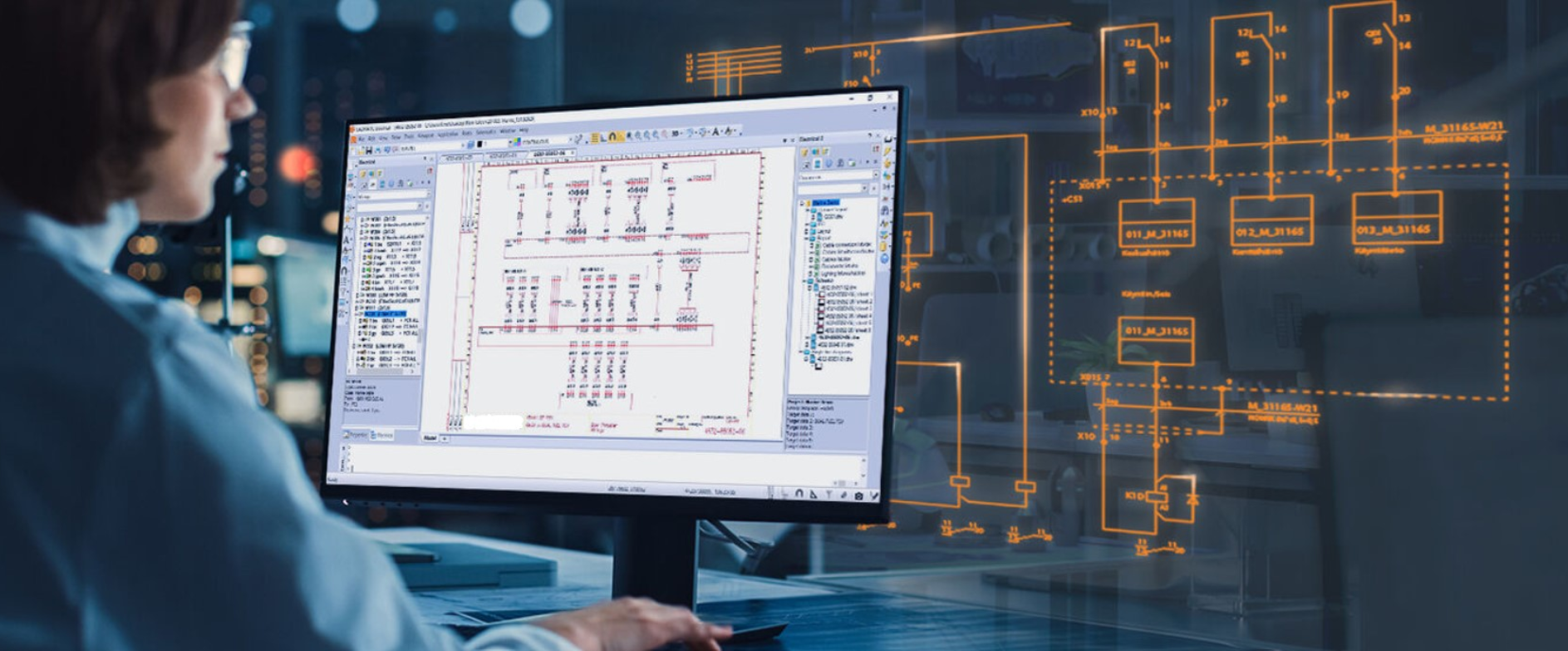
The Electrical design software helps engineers and students to design, analyze, and write up electrical systems. These tools automate repetitive design activities, test circuits as well and make sure that an item meets engineering specifications.
It covers all stages of Electrical Engineering — from schematic design to 2D electrical drawing, simulation, and panel layout. Advanced solutions like AutoCAD Electrical and E3.series electrical CAD even integrate with analytics and safety analysis tools to detect faults early.
Key Features to Look for in Electrical Design Software
Currently, novice electrical system designers may want to consider options that provide power but are not too complicated when selecting an electrical system design software:
- Drag-and-drop interface.
- Meeting IEC/ANSI standards of symbol libraries.
- Error detection and simulation in real-time.
- Re-use and Component Databasing.
- DWG, DXF, and PDF compatibility.
- Online teamwork alternatives.
- Availability of tutorials or electrical design training in Chennai or online
Best Electrical Design Software for Beginners in 2026
The following are popular entry-level tools that we like, due to their ease of use, most of which are free of charge, and the useful functionalities for an aspiring engineer.
SketchUp Free
SketchUp free version is great for those learning spatial electrical layouts and enclosure placement. It’s not a dedicated electrical drawing software, but its easy 3D modeling approach helps visualize installations and power systems.
- Ideal for architectural and building-based electrical design
- Runs entirely in a web browser
- Export options to standard 3D file formats
 ElectroTech
ElectroTech
QElectroTech is a free electrical design software perfect for learning circuit schematics. It offers a large library of electrical components and intuitive project management.
- Open-source and customizable
- Supports basic automation and control diagrams
- Community-driven updates
 ProfiCAD
ProfiCAD
ProfiCAD is one of the simplest electrical CAD programs for beginners. It supports quick schematic drawing and bill-of-materials generation.
- Lightweight installation
- Uses international electrical symbols
- Automatic numbering of wires and symbols
 TinyCAD
TinyCAD
TinyCAD is trusted among students seeking free electrical design software for low-voltage or educational projects. It includes standard electronic symbols and exports to PCB design formats.
- Simple user interface
- Integrates with FreePCB and SPICE simulators
- Suitable for control circuits and microcontroller designs
 EasyEDA
EasyEDA
EasyEDA is a widely used online electrical design tool for schematic design, PCB layout, and simulation. It is best suited to working teams and students.
- Cloud-based with easy sharing
- Built-in circuit simulator
- Extensive parts library
 Cirkit Designer
Cirkit Designer Cirkit Designer offers a strong combination of schematic drafting and breadboard-based circuit visualization. It’s perfect for basic electronic and electrical system design software learning.
- Interactive breadboard layout
- Circuit documentation and export options
- Best for Arduino and IoT hobby projects

AutoCAD Electrical
AutoCAD Electrical is the industry standard among professionals. It’s part of Autodesk’s suite and offers automation for wiring diagrams, reports, and PLC I/O layouts. While premium, it’s widely taught in electrical design courses with placement in Chennai for career preparedness.
- Vast symbol library and templates
- Automates wire numbering and error checking
- Frequently used in industrial Electrical Engineering
 SEE Electrical
SEE Electrical SEE Electrical offers a modular solution with different pricing levels for learners to professionals. It’s an easy transition into professional-grade projects.
- User-friendly UI
- Customizable templates
- Good for electrical panel design and documentation
 E3.series (Zuken)
E3.series (Zuken) E3.series electrical CAD by Zuken provides a high-end, scalable design environment. It’s designed for complex wiring harnesses, automation projects, and large-scale industrial systems.
- Advanced automation for engineers
- Seamless integration with ERP/PLM systems
- Ideal for professionals progressing from student software
 ETAP
ETAPETAP is one of the best platforms for safety analysis tools and electrical power system simulation. Often taught in electrical design training institutes, ETAP helps learners understand grid-level analysis and fault safety.
- Real-time system simulation
- Load flow and short-circuit analysis
- Widely used in industrial AutoCAD for electrical engineers workflows
 How to Choose the Right Electrical Design Software for You
How to Choose the Right Electrical Design Software for YouTo find your personal best electrical design software, consider these criteria:
- Skill level: Beginners start better with free or cloud tools like EasyEDA or QElectroTech.
- Specialization: Industrial engineers may prefer ETAP or AutoCAD Electrical.
- Budget: Start free before moving to paid licenses.
- Learning support: Look for an electrical design course in Chennai or online certifications to enhance your learning curve.
- Career goals: Professional tools can get you to employment roles that involve electrical CAD software knowledge.
Tips for Getting Started as a Beginner
- Start small with practice projects - attempt to design a 2D electrical drawing of the electrical system.
- Enroll in both online and local institutes like CADD Center such as electrical design courses in Porur or electrical design courses in Vadapalani.
- Compare electrical design course fees and placement options before enrolling.
- Gradually upgrade from free tools to more advanced suites.
Future Trends in Electrical Design Software (2026 and Beyond)
By the year 2026, AI-enhanced models, and real-time simulation in the electrical design tools are expected to be found.
- AI-generated wiring diagrams from voice commands
- Cloud collaboration improvements in the best electrical system design software
- Integration with digital twin technology
- Cross-platform compatibility for AR-based panel design
- Smarter safety analysis tools powered by predictive algorithms
The latest technology will see the emergence of the best software among electrical engineers that will include an easy to learn, intelligent validation tools, and smooth integration with building and automation systems.
The choice of the best electrical design software for beginners in 2026 will be based on the background, technical ambitions, and resources. Zero-cost learning is provided by QElectroTech, TinyCAD, and EasyEDA, among others, for absolute beginners. In the case of intermediate users, there are ProfiCAD or SEE electrical.
Those willing to work in the industry need to look into AutoCAD Electrical and ETAP or E3.series electrical CAD, which are commonly taught in established electrical design institutes and electrical design courses with placements in Chennai.
Start with tools at your reach and then move to the platforms that focus on automation. You will be confident, accurate, and have a competitive advantage in Electrical Engineering.
FAQ
What is the best electrical design software for beginners in 2026?
Tools such as QElectroTech, ProfiCAD, and AutoCAD Electrical are the top in terms of entry, and this is based on cost and the objectives of learning.
Which free electrical design software is best for students?
TinyCAD, EasyEDA, and QElectroTech are great examples of free software that a student can use in order to practice circuit design.
How do I choose the right electrical design software?
Base your choice on project type, budget, and available training support—like an electrical design course in Chennai or online classes.
Is AutoCAD Electrical good for beginners?
Yes, especially since AutoCAD Electrical offers automation features and strong industry relevance for career growth.
What features should I look for in the best electrical design software?
Search libraries, error checking facilities, simulation facilities, collaboration tools, and integrated learning facilities.



 ElectroTech
ElectroTech 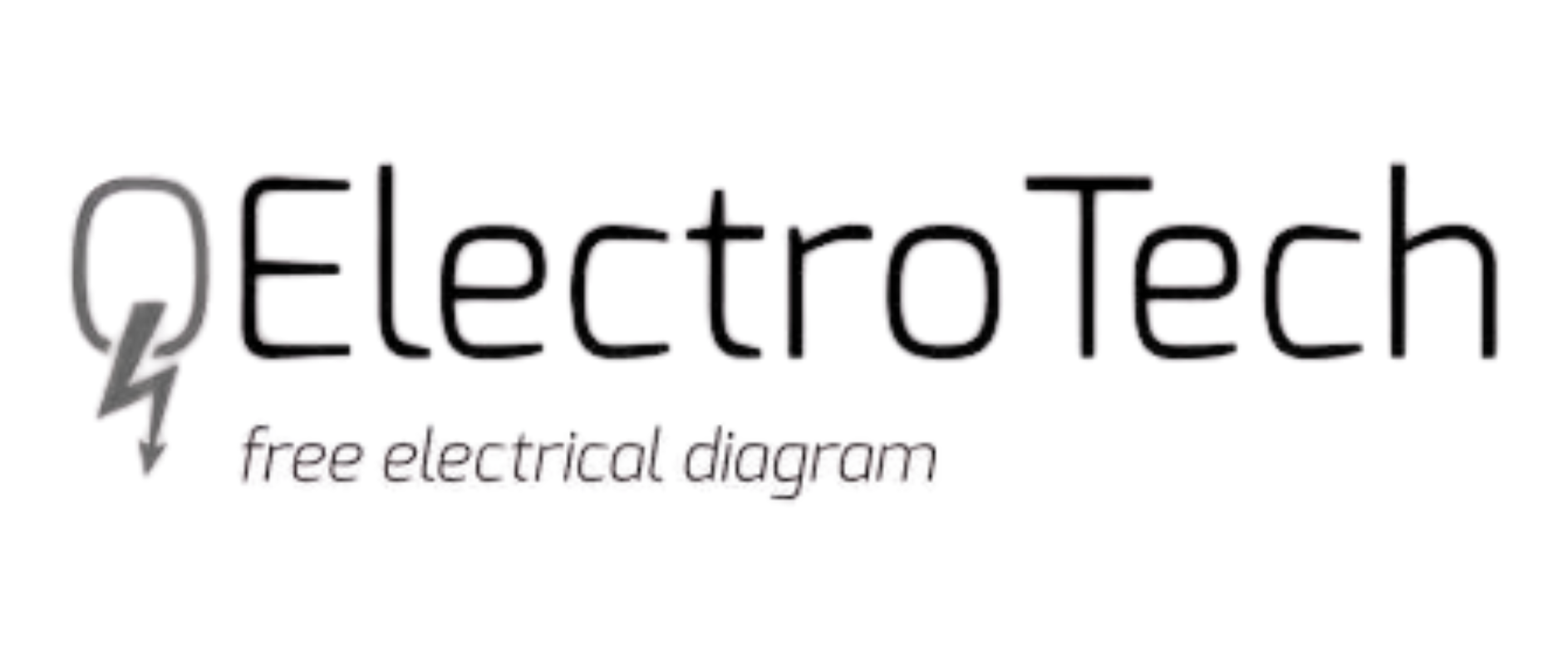 ProfiCAD
ProfiCAD  TinyCAD
TinyCAD EasyEDA
EasyEDA Cirkit Designer
Cirkit Designer 
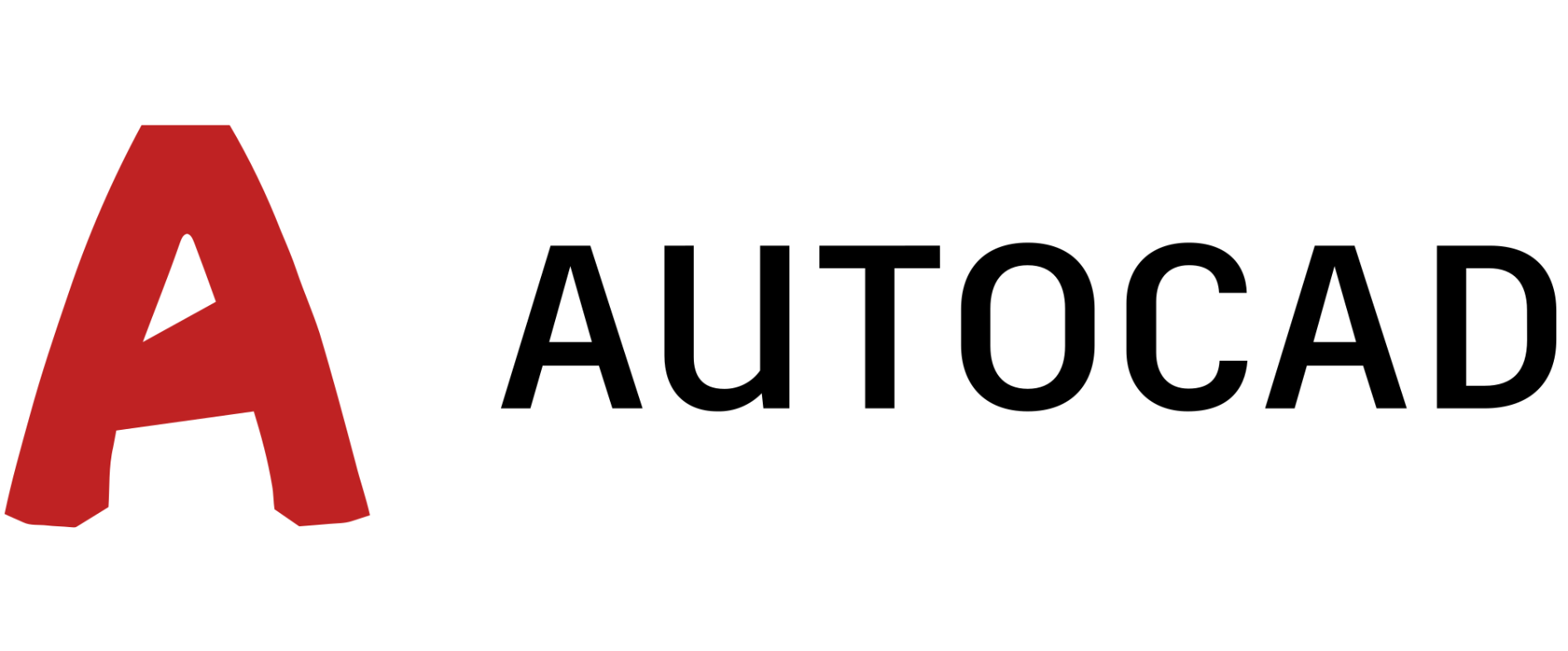 SEE Electrical
SEE Electrical  E3.series (Zuken)
E3.series (Zuken)  ETAP
ETAP How to Choose the Right Electrical Design Software for You
How to Choose the Right Electrical Design Software for You