AutoCAD vs SolidWorks — Best CAD Drafting Software in 2026
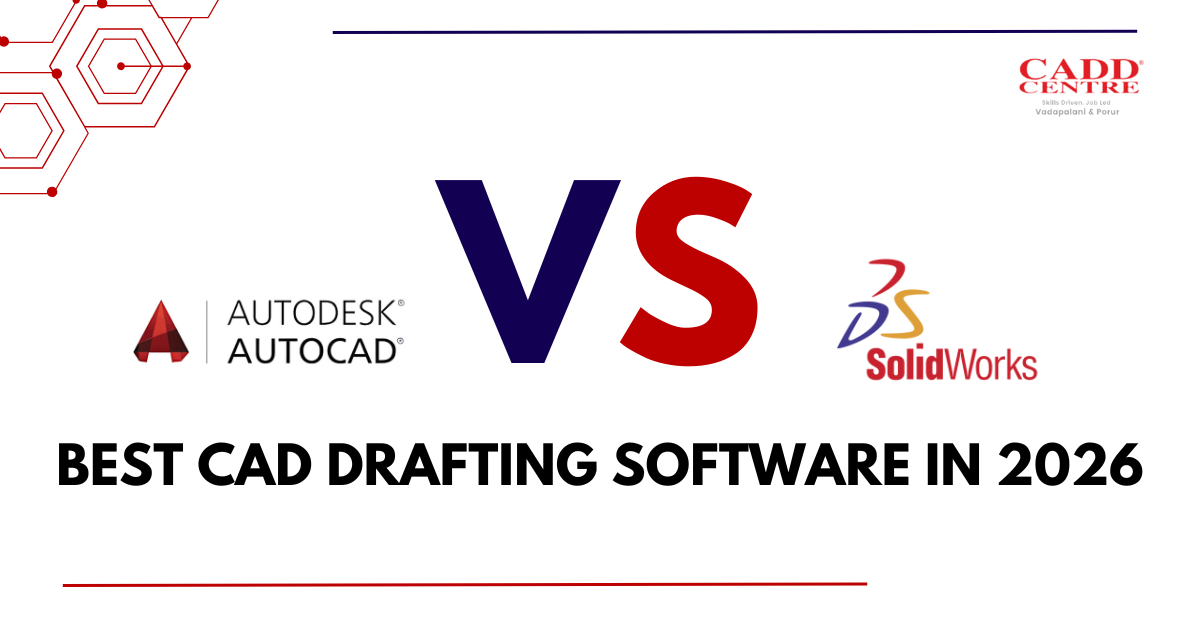
To choose the best CAD (Computer-Aided Design) software in 2026 from the variety that the industry offers, including AutoCAD vs SolidWorks, was indeed a tough proposition.. Both are highly regarded but cater to different needs. Let’s explore their features, advantages, and ideal use cases to determine which might be the best fit for your CAD drafting requirements.
What is CAD Software?
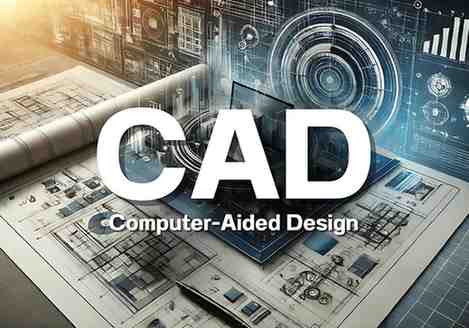
CAD - computer-aided design is an application designed for engineers, architects, and designers who may create not only the 2D images on a monitor or paper, but 3D models too. The operations that CADs provide for precise, fast, and complex working, schemes as standard as to be virtually prototyping, an area of application that can cut costs for physical product development in half. Analyzing the development in 2026, it remains to be CAD software where new features such as AI incorporated design options and improved teamwork instruments are unveiled.
What is AutoCAD?

AutoCAD is a premier drafting software application developed by Autodesk, most well-known for its exceedingly vigorous and efficient 2D drafting capabilities. Comprises an indefinite number of very effective drafting tools that produce very detailed technical drawings. In terms of 3D modelling capabilities, it does not match other competitors, although it lets you produce simple models. The user interface of AutoCAD is highly customizable and affords different commands and tools like AutoCAD Mechanical, AutoDesk 3Ds Max that can be tailored to individual user requirements. If you want to know more about AutoDesk 3Ds Max tools you can check our blog.
Core Features of AutoCAD
- 2D Drafting: Wonderful tools with which one is able to define exact technical drawings, schematics, and plans.
- 3D Modeling: Basic dimensions but quite limited for true 3D design, which does not compare well with software focused on 3D CAD.
- Interface: Command-based and largely customizable to suit user preferences.
- Block Libraries: Reusable components speed up the design process.
- Dynamic Blocks: Changes are immediately made to blocks when altered without the need to redraw them.
Primary Applications of AutoCAD
In 2026, AutoCAD will remain essential for industries such as architecture, civil engineering, and construction in creating blueprints, floor plans, or infrastructure designs. Its 2D drafting precision makes it ideal for representing fine detail schematics and documentation, typically necessary in building projects. Areas of application also include mechanical design course in chennai, where 3D modeling is rarely complicated and the focus is on 2D detailed drawings.
What is SolidWorks?

The company, Dassault Systèmes, has developed SolidWorks as a 3D CAD software that is particularly strong in parametric modeling, an area where changes are instantly carried through to the entire model. It provides appropriate instruments for assembly design, extruding, surface modeling, and simulation, which are aspects of the product development process. It has options such as auto-generated dimensions, parts and assemblies in the form of libraries, and realistic rendering of models.
Core Features of SolidWorks
- Parametric Modeling: Changes made to the design apply to all parts at the model level, improving efficiency.
- Assembly Design: Highly effective solutions that enable product design and assembly management.
- Surface Modeling: Special features for creating intricate textures.
- Simulation: Tools for testing under conditions such as stress and fluids.
- Automatic Dimensioning: Simplifies the process of adding dimensions to parts or assemblies.
- Part Libraries: Provides standard components for ease of use.
- Rendering Capabilities: Tools for rendering designs with a realistic look, useful for advertising.
Primary Applications of SolidWorks
It is mostly mechanical engineers who use SolidWorks for creating accurate 3D models of products. It's important to industries such as automotive, aerospace, and consumer goods, where lots of detailed, interrelated parts and assemblies need to be designed, analyzed, and optimized for production. Thanks to the simulation, the engineers can analyze designs under various conditions and improve the production quality.
AutoCAD: Best Use Cases in 2026
AutoCAD thrives where a plan needs very detailed and intense 2D designs, such as those in huge architectural CAD plans, civil engineering projects, or technical documentation. The program is especially advantageous for enormous architectural projects or construction management with its integration to other Autodesk tools like Revit for BIM, or Navisworks for a project review, as working with precision in 2D drawing is of critical importance.
1. Architectural Design and Drafting
AutoCAD is the essential application of architects all around the globe. It has 2D drafting tools that make it as accurate as possible when developing floor plans, blueprints, and structural layouts. With layers, blocks, and templates, AutoCAD makes it easy for:
- Drafting of building design and elevations.
- Creating detailed site plans.
- Preparing documents for construction.
The features suit every interior design project as well as detailed 2D drawings used for various tasks related to architecture.
2. Civil Engineering Projects
AutoCAD Civil 3D is used profusely by civil engineers for infrastructure planning and designing. Its best functions in plotting, annotating and scaling make it suitable for:
- Roadway and bridge designs.
- Site grading and contour mapping.
- Utility layout and drainage systems.
Thus, the precision of 2D drafting techniques as well as the management of file formats in AutoCAD make it invaluable for civil engineers on major infrastructural or mechanical designers projects.
3. Mechanical Drafting
In mechanical engineering, AutoCAD mechanical plays a vital role in designing components and systems. It supports parametric modeling and 3D design for tasks like:
- Creating machine parts and assembly drawings.
- Designing schematics for HVAC and piping systems.
- Prototyping equipment layouts.
However, SolidWorks offers more advanced 3D modeling features and assembly design capabilities, making it the preferred tool for intricate mechanical designers working with complex parts..
4. Electrical Schematics
When it comes to electrical engineers, AutoCAD Electrical is a software that can help them a lot with the creation of circuit diagrams and schematics. Some of its application areas include:
- Control panel layout design.
- Single line diagram drafting.
- PLC IO drawings.
Even if the civil engineers have solid place in 2d drafting, they prefer using SolidWorks for 3D printing as well as simulating complex systems in electrical components for product development.
5. Interior Design and Space Planning
Space Planning and Interior Design Auto cad is quite helpful to interior designers in precision and visualization:
- Set up furniture layouts and space plans.
- Produce measurement dimensioning for cabinetry and fixtures.
- Render client presentations.
With its advanced 2D drawings and ease of integration into design software, AutoCAD provides the perfect platform for any interior design professional to create detail-rich and functional designs. In contrast, SolidWorks basically focuses on 3D model creation and parametric modeling, which is well suited for designing mechanical products but inadequate for interior design purposes.
SolidWorks: Best Use Cases in 2026
For every person who emphasizes three-dimensional modeling, SolidWorks shines the brightest. It is ideal for a mechanical engineer who designs parts that undergo stress analysis or are optimized for 3D printing. The assembly design tools are excellent for the product designer concerned with how their components interact in the assembly.
1. Mechanical Product Design
SolidWorks comes in handy for the development of very detailed and accurate 3D models of mechanical components as well as assemblies. SolidWorks is mainly used in:
- Designing machinery parts. For example, gears, brackets, and fasteners.
- These include assemblies with complex motion and interaction.
- Using parametric modeling to iterate designs, quick modifications can be done with ease.
Mechanical engineers can enjoy making exquisite 3D CAD models to suit any application-from the mere parts of machines to complex machinery. This is why SolidWorks is the choice for many mechanical designers.
2. Product Development and Prototyping
For product designers, SolidWorks provides tools for conceptualizing and testing ideas in three dimensions. Some of the uses are:
- Designing consumer products like appliances, electronics, and tools.
- Rapid prototyping using STL export for 3D printing.
- Testing aesthetics and functionality with realistic renderings.
On the strength of its plethora of 3D CAD software features, SolidWorks can take from conception to developmental prototype extremely fast; in effect, it can streamline a process from design to production.
3. Automotive Engineering
SolidWorks employs an application or would qualify as being widely used in the automobile and helps create and simulate components inside a vehicle for Automobile Engineering. They include the following:
- Make 3D forms of the Engine, Transmission, and Chassis.
- Simulate Aerodynamics with an already built-in flow analysis tool.
- Interior and ergonomic designs for the automotive industry.
For such tasks, SolidWorks offers a very easy-to-understand interface for modelling huge and complex vehicle systems and combines the right tools for assembly design and dynamic simulation.
4. Aerospace and Defense
The aerospace and defense industries utilize SolidWorks' precision and simulation features.
- Some typical examples would be designing components such as wings and fuselages of aircraft, simulating both thermal and structural stresses, and designing UAVs or drones.
- In aerospace, however, SolidWorks makes it possible for professionals to simulate complicated systems and structures to provide added efficiency in product design and enable high-performance mechanical engineering applications.
5. Industrial Equipment and Machinery
SolidWorks for industrial machinery and industrial equipment. Among its applications are:
- Conveyor systems, pumps, and valves.
- Machine movements simulated by motion analysis.
To mechanical designers, SolidWorks provides the required accuracy to design and optimize industrial equipment with real-time analysis and assembly-type design-highly important in manufacturing industries.
Key Differences: AutoCAD vs SolidWorks
While AutoCAD is great at 2D drafting capabilities, SolidWorks rises above the competition with its usability as a special 3D application dedicated entirely to design in mechanics. Depending on your requirements for fine-tuned 2D detailing or something far more advanced in 3D utility, either program can suffice or fail miserably.
- Purpose and Application: Generally, AutoCAD is used for 2D drafting and drafting-related documentation whereas SolidWorks is mainly used for creating parts or assemblies in the 3D model while applicable to other disciple-like Mechanical Engineering fields.
- User Interface and Learning Curve: AutoCAD is more difficult to learn because it uses more commands than SolidWorks, which has a drag-and-drop environment.
- Drafting and Modeling Capabilities: SolidWorks offers excellent 3D and parametric modeling, while AutoCAD is unbeatable in line work.
- Customization and Tools: Both have very rich options for customization, but the tools in SolidWorks are mostly oriented in 3D and design simulations.
- Industry Applications: AutoCAD is employed in architecture and construction industries, while SolidWorks is used in mechanical and product design fields.
- File Compatibility and Collaboration: Working files are indeed preferred, although AutoCAD is good with file formats such as DWG, and SolidWorks is more appropriate because of its 3D model interface versatility across systems.
- Cost and Licensing Options: Even though many of AutoCAD’s costs may be cheaper at the initial level, it becomes more expensive when features are added; SolidWorks, on the other hand, reflects the specialized 3D solutions it offers.
These are some of the advantages and disadvantages of Autocad
Pros and Cons Comparison: AutoCAD vs SolidWorks
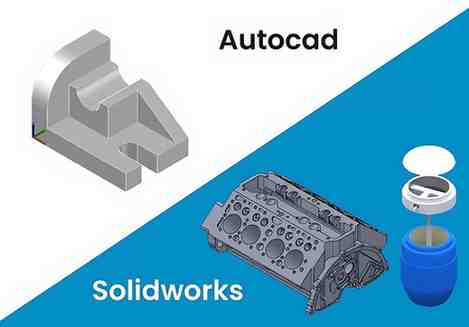
It is vital to evaluate the respective pros and cons of choosing between AutoCAD Vs SolidWorks concerning one's design requirements. The 3D CAD software tools serve a variety of industries such as mechanical engineering, product design, and architecture, but do not serve similar purposes. Thus, this article offers an exhaustive comparison between AutoCAD Vs SolidWorks with their pros and cons to guide a final decision.
| Feature | AutoCAD | SolidWorks |
| 2D Drafting | Excellent | Adequate |
| 3D Modeling | Basic | Advanced |
| Ease of Use | Command-based, complex | More intuitive |
| Simulation | Limited | Extensive |
| Customization | Highly customizable | Specialized tools |
| Cost | Varies with features | Higher due to specialized features |
| Industry Fit | Architecture, Civil Engineering | Mechanical Engineering, Product Design |
How to Choose: AutoCAD or SolidWorks in 2026?
Choosing between AutoCAD vs SolidWorks in 2026 depends on your specific design requirements and industry needs. While AutoCAD excels in 2D drafting and architectural design, SolidWorks is a leader in 3D modeling, parametric modeling, and mechanical design.
- AutoCAD Vs SolidWorks are deciding how important your design requirement will be in 2026. For 2D drafting, you can have an architectural plan with a civil engineering project or interior design; AutoCAD outshines that as it has been used before with specific tools you get to do 2D drawings.
- AutoCAD has an automatic small interface, which has a command-based user interface and is very customizable, fitting for workflows that make detailed technical documentation.
- Considering 3D modeling and assembly design with simulation parameters, SolidWorks is the right application to choose: The parametric modeling feature includes automatic updates when the design is changed, which is necessary for mechanical engineers and product designers who work on complicated components and 3D printing.
- Cut file formats and collaborative people AutoCAD has all types of file format support and thus leaves with broad channels to other tools. SolidWorks has integrated 3D models into mechanical design processes.
- Cost and licensing options have decisive factors too: AutoCAD might probably sell better, at least in pricing for basic 2D needs; SolidWorks includes specialized feature 3D functionality that is sold at a higher price but potentially includes more value for the complex design task.
This will help you choose the right course that you're looking for. If you want to learn about AutoCAD vs SolidWorks you can join CADD software training programs. Where they teach AutoCAD Course training and Solidworks training course in chennai.. Or you can check out blog about Best AutoCAD Training institutes in Chennai.
Which is the Best CAD Software in 2026?
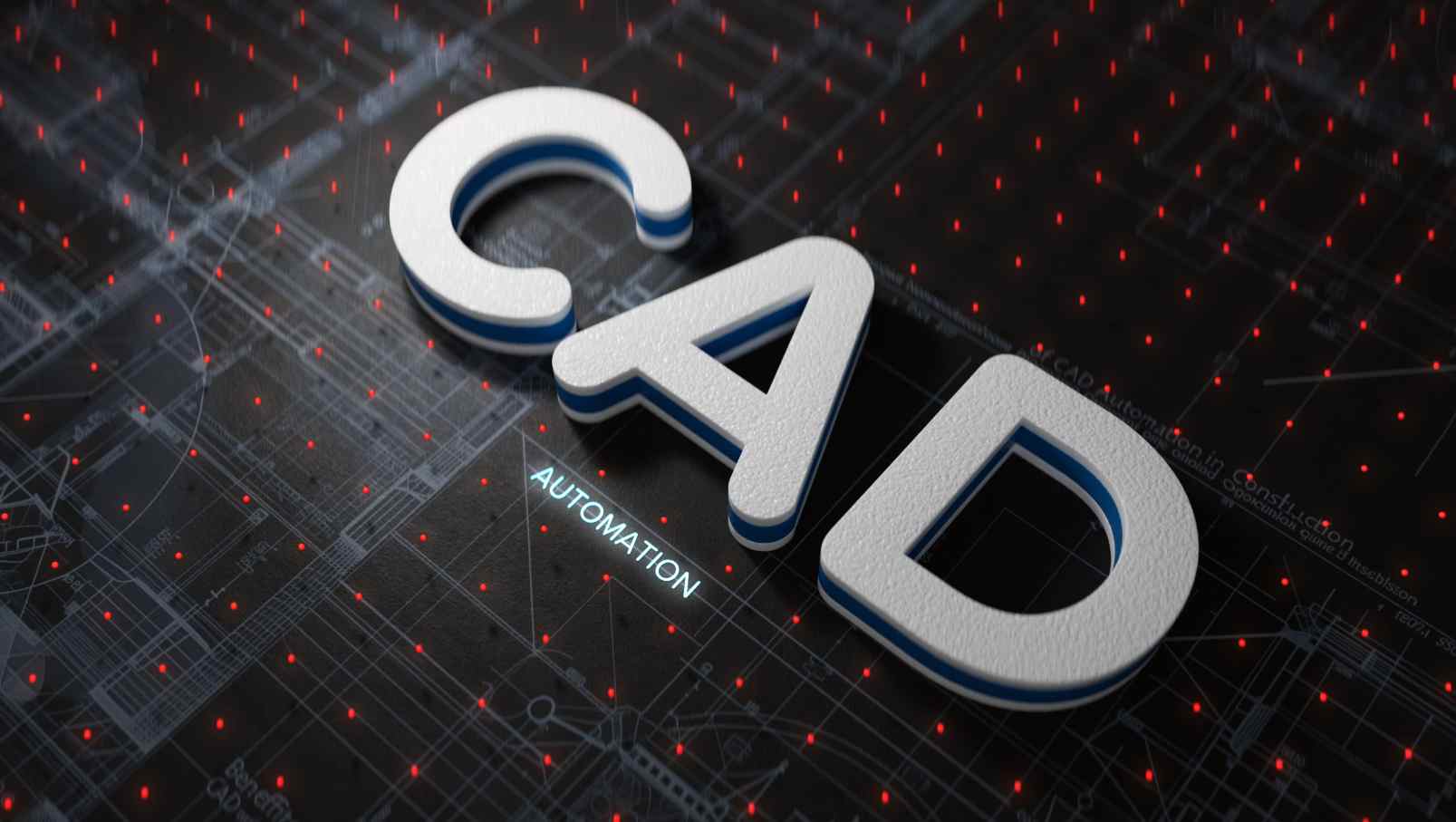
In 2026, it's quite a head-scratcher to tell which software is "the best"either AutoCAD Vs SolidWorks.
- AutoCAD is actually quite extraordinary when it comes to 2D drafting and is incredibly popular in architecture and building, primarily because of its 2D precision in terms of compatibility with other Autodesk products like Revit Architecture or Navisworks, it is unmatched.
- SolidWorks, most famous for 3D design activities, is especially for those in mechanical engineering:
- It does really perform well in terms of visualization and assembly design but also provides tools for simplifying complex 3D models for product designers.
- However, if you want to do both 2D and 3D in your projects, simply go with AutoCAD for 2D documentation, leaving SolidWorks for your 3D design work.
At the end of the day, it's all about project requirements that talk about the "best" CAD software:
- A particular project requirement
- Design focus
- Budget aspects.
With full BIM features, BIM technology in construction is vital to delivering large projects efficiently and sustainably.
Thus, a debate among AutoCAD Vs SolidWork can only be determined based on the necessity and type of user and project in question. AutoCAD, which is the leading software in 2D drafting and is very popular in industries such as architecture and construction, falls under one side of the AutoCAD vs SolidWorks debate.
The other side, SolidWorks, falls under 3D modeling representation, a software program that works excellently in mechanical engineering and product design. If your drawings involve both 2D and 3D components, then AutoCAD vs SolidWorks can tie you into your own world. Choosing between AutoCAD vs SolidWorks will be dependent on the level of complexity of design, the project scope, and your own requirements for drafting and modeling in 2026.
FAQs:
1. Which is good for a fresher AutoCAD or SolidWorks?
AutoCAD is a 2D drafting application while SolidWorks is a 3D modeling program; AutoCAD is relatively easy to learn if only compared to SolidWorks. The technical drawings are a little easier to start making in the AutoCAD environment because they are more stepped than other programs. On the other hand, the application of SolidWorks can be considered more as 3D modeling as well as parametric design. It is thus much more challenging for a person who is new in the 3D design software just starting their journey.
2. Can SolidWorks be used for 2D drafting?
Of course, SolidWorks has the stage for 2D drafting but it is really more of a 3D modeling and assembly design application. While AutoCAD uses advanced capabilities of 2D drafting, it can also be done in SolidWorks for mechanical engineering and product design 2D drawings. However, it is not as deep as AutoCAD and it is not very easy to use for 2D drafting as well.
3. Is AutoCAD cheaper than SolidWorks?
In conditions where cost has been a factor between these two products, AutoCAD would definitely appear inexpensive as compared to SolidWorks after downloading the basic modules. However, for adding additional features or modules for specialized tasks, the cost increases. SolidWorks, though, is specialized for 3D modeling and is having a higher price due to its bespoke very able solutions, particularly in mechanical engineering and design simulations.
4. Which is the right software for mechanical engineering?
SolidWorks is rather the right software for mechanical engineering. It is specifically directed to 3D modeling, parametric modeling, and assembly design-these are considered imperative in the development of mechanical products. And its powerful simulation tools lend it even more pertinence as a candidate for the analysis of designs under various stress and fluid conditions that truly prove necessary in mechanical engineering.
5. May I combine AutoCAD and SolidWorks for project purposes?
Certainly, two can be employed for a single project: AutoCAD vs SolidWorks, especially when the drafter's work requires both 2D and 3D designing. This means that one can draft a plan in AutoCAD while using SolidWorks for an actual 3D modeling design simulation. This is the case for many industries, mechanical engineering included; almost every aspect of a project uses both software packages.


